Types of transport
Yandex Maps plots routes for different types of transport. To view and compare all the available options, plot a route and tap .
To select a transport type, tap:
— Car
— Public transport
— Taxi
— On foot
— Bicycle
— Scooter
Car
- Exclude toll roads
-
Tap
and enable the Avoid toll roads option.
- Exclude bad roads
-
Tap
and enable the Avoid bad and unpaved roads option.
- Select the departure time and date.
-
Tap
 , select the departure date and time, and tap Done. The app will calculate the travel time.
, select the departure date and time, and tap Done. The app will calculate the travel time.To reset the settings, tap Reset.
To start moving along the route, tap Go. The travel time will be recalculated.
- Speed bumps
-
When you move along a route or drive in Navigator mode, the app shows speed bumps on your route.
If the distance between speed bumps is less than 150 meters, you'll hear the notification “Several speed bumps ahead”.
- Railway crossings
-
When you move along a route or drive in Navigator mode, the app shows dangerous railway crossings on your route. Voice notifications are enabled by default.
At busy railway crossings, trains pass frequently. To avoid waiting, choose the option without railway crossings when plotting a route.
- Checkpoints
-
If there is a mandatory checkpoint on the route, the app will notify you about it. Checkpoints are marked on the map with
. The waiting time at the checkpoint is not taken into account when plotting a route.
- Ferry crossings
-
Routes with a ferry crossing are marked with
.
The waiting time at the crossing is not taken into account when plotting a route.
- Turn hints
-
When you approach a difficult junction or intersection, the app shows which lane to use and when to change lanes so that you don't miss a turn. Alice repeats the instructions so that you can follow the route and observe road markings without looking at the screen.
Example“In 60 meters, keep to the second right lane, then turn left”.Turn hints are enabled by default. To disable them, turn off voice notifications.
By public transport
For public transport routes, you can choose the transport type and the departure or arrival time.
To choose public transport types:
- Tap
at the bottom of the screen.
- Choose the preferred transport types.
- Tap Done. Yandex Maps will prioritize routes with your selected transport type.
To select the departure or arrival time:
- Tap
at the bottom of the screen.
- Select Departure time or Arrival time.
- Select the date and time.
- Tap Done.
The route will be updated taking into account the specified parameters. To reset the route for the current time, tap Reset at the bottom of the screen.
Combined routes
Yandex Maps can plot combined routes comprising multiple modes of transportation to shorten the travel time.
For example, this is useful when your route starts far from the nearest metro station, and walking or taking a bus there would take too much time. In this case, Yandex Maps will suggest calling a taxi to the metro station, from where you can continue by public transport.
Yandex Maps won't suggest a combined route if you're very close to or very far away from a metro station.
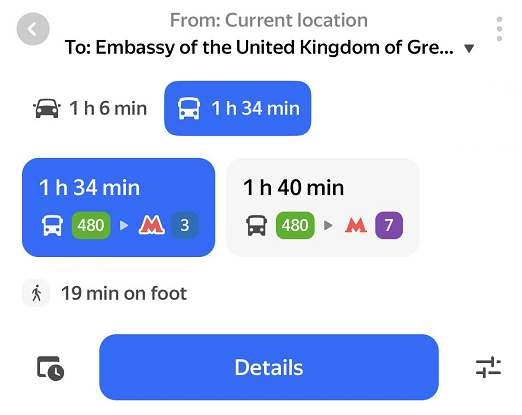
Comfortable routes
In cities with extreme weather conditions (high temperatures in summer and low in winter), Yandex Maps can plot comfortable routes for public transport and for pedestrians. There may be several comfortable routes, and sometimes they aren't the fastest.
When plotting a route, you'll see these icons on the map:
— the route goes through public transport stops or covered pedestrian crossings with air conditioning
— the route goes through heated public transport stops
You won't see comfortable routes if the weather isn't too hot or cold.
By taxi
Log in with your Yandex ID by tapping .
- Plot a route.
Tap
at the top of the screen.
Note. If you have plotted a public transport or walking route or haven't selected the transport type (), you can always change your mind and order a taxi. To do this, just tap
 .
.- Choose a service class and order a taxi.
View taxi orders in Yandex Maps
If you place an order in Yandex Taxi, it will be displayed in Yandex Maps in Navigator mode.
At the bottom of the screen, you'll see the order information: car make and license plate number, and the estimated arrival time. Tap on the order to see the details.
By bike
- Plot a route.
- Tap
at the top of the screen.
Route sections are highlighted in different colors:
- Green indicates a bike path.
- Purple indicates roads with traffic.
- Gray indicates a closed area.
The app also shows the number of stairs on the route.
By scooter
- Plot a route.
- Tap
at the top of the screen.
Route sections are highlighted in different colors:
- Green indicates a bike path or a sidewalk.
- Purple indicates roads with traffic.
- Gray indicates a closed area.
The app also shows stairs on the route.
- Scooter etiquette
-
You will see the Scooter etiquette: ride safely message when you first plot a scooter route. Tap More and study all tips. After that, the message will disappear.