Change the region
With advanced search filters, you can search for documents in sites in a specific region.
To change the region:
- To the right of the search bar, click
 .
. - By default, your region is specified there. To select another, click
 .
. - Enter the name of the region and click the gray Search button. In the search results, you'll see the documents that match the selected region.
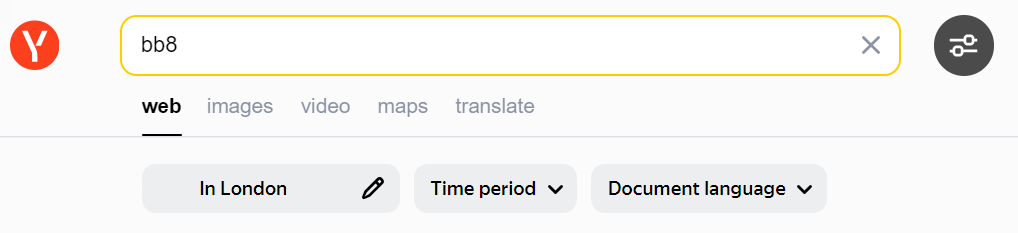
To view search results without any filters, collapse the advanced search panel by clicking the  icon. The specified parameters will be saved, and you can return to them by clicking the
icon. The specified parameters will be saved, and you can return to them by clicking the  icon again.
icon again.
To reset the filters, click Clear under the advanced search bar.